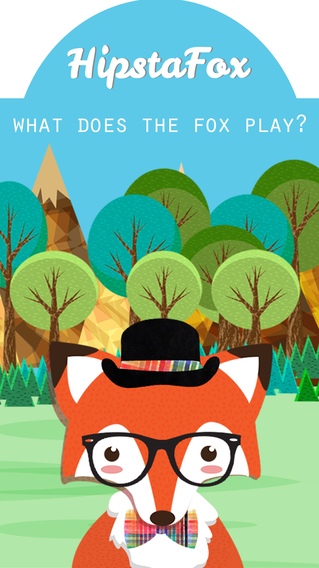HipstaFox 1.2
Continue to app
Free Version
Publisher Description
** What does the fox play? HipstaFox- A musical rhythm game you can't get enough of! ** "HipstaFox is everything its name promises" - Joystiq "Hipstafox is a great single that makes players long for the whole album. 4/5" - 148 Apps "HipstaFox charms the mobile gamer crowd" - Tech & Gaming 24/7 Discover the fashion secrets of HipstaFox on this stylish musical adventure! Time your taps to the beat and collect flowers to trade for hipster clothing. Share replays of your journey with your friends and family, looking good while you compete to collect the most flowers. Key Features: -3 speed modes and leaderboards- normal, fast, ultra -Collect adorable hipster clothing and accessories -Show off your HipstaFox with screenshots -Share your high scores with everyone! -Watch, edit, and share video replays of your awesome journey! -Beautiful soothing music that goes perfectly with the amazing graphics. -Instrumental music inspired by the hit song, "What Does the Fox Say" (Ylvis) **Highly recommended for iPhone 4s and above**
Requires iOS 6.0 or later. Compatible with iPhone, iPad, and iPod touch.
About HipstaFox
HipstaFox is a free app for iOS published in the Action list of apps, part of Games & Entertainment.
The company that develops HipstaFox is Mendie Leelin. The latest version released by its developer is 1.2.
To install HipstaFox on your iOS device, just click the green Continue To App button above to start the installation process. The app is listed on our website since 2014-08-25 and was downloaded 2 times. We have already checked if the download link is safe, however for your own protection we recommend that you scan the downloaded app with your antivirus. Your antivirus may detect the HipstaFox as malware if the download link is broken.
How to install HipstaFox on your iOS device:
- Click on the Continue To App button on our website. This will redirect you to the App Store.
- Once the HipstaFox is shown in the iTunes listing of your iOS device, you can start its download and installation. Tap on the GET button to the right of the app to start downloading it.
- If you are not logged-in the iOS appstore app, you'll be prompted for your your Apple ID and/or password.
- After HipstaFox is downloaded, you'll see an INSTALL button to the right. Tap on it to start the actual installation of the iOS app.
- Once installation is finished you can tap on the OPEN button to start it. Its icon will also be added to your device home screen.